Why are Categories and Tags important in WordPress?

When it comes to organizing your website content categories and tags in WordPress are very important. Fundamentally they are the two primary ways to group relevant contents on a WordPress website. Contents we normally see in WordPress are blogs that site owners write and post. However, the use of categories and tags is not only limited to blog posts. It has far more coverage. Depending on the purpose of your website and how it is set up, categories and tags are also applicable for projects, portfolios, products in your WooCommerce store, or merchants listed on a business directory.
Improved User Experience and Topical Relevance
Grouping related topics through Categories or tags does not just make visitors browse and search your website more easily. How your site is structured and categorized is a key element we use to demonstrate its Topical Relevance (also known as Topical Authority) on a given subject. This is an area in SEO that is increasingly becoming the focus of attention.
Google rates a website’s Topical Relevance by examining the quantity, quality and expertise of content it publishes. The more relevant on a topic a website is, the higher likeliness that website’s content will rank for search queries related to that topic. Categories and tags are strong indictors that tell Google and your site visitors what your website is about.
WordPress Categories and Tags Best Practices
Categories and tags are both WordPress taxonomies. Don’t bother about this term is you don’t know what WordPress taxonomies are. Generally speaking the usage of categories and tags is to organize and group your posts, portfolios or products together in two different ways.
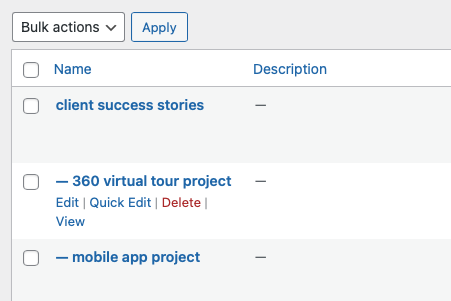
There are some differences between them though. One of them is categories are hierarchical. You can create subcategories or child categories. In theory each category can have unlimited subcategories. You don’t want to put all categories in one single level if you have a lot of them. It is difficult to navigate. Having sub-categories make it easy for users to browse and find their desirable content on your site. But again using subcategories is not a must. Subcategories are helpful if you have a large category with a lot of posts that could be subdivided into smaller sections.T
The second difference is all WordPress posts and WooCommerce product items must be added under a category, but you don’t have to use tags if you don’t want to. Our recommendation is you should use both of them though. And if you don’t assign a category to your post or product item, then WordPress will automatically put it to the default ‘Uncategorized’ category. So the first you may want to do is to rename the uncategorized category to something like ‘Other’ or ‘Miscellaneous’.
#1 When should you use categories? And when should you use tags instead?
As explained above, categories are hierarchical by nature. They tend to be more timeless and constant. On the other hand, tags are much more topic specific that you want to use to associate related content. They are more flexible and dynamic.
Let’s check this example. If you have a website that sells women’s clothing, then you can assign broader category ‘shoes’ and ‘skirts’ to your clothing collections. Then you can give different products more specific and descriptive tags such as ‘art casual’ and/ or ‘vibrant color’. Customers who view that item could use the tags to find other items with similar style or characteristic.
What about the clothing brand or designer then?
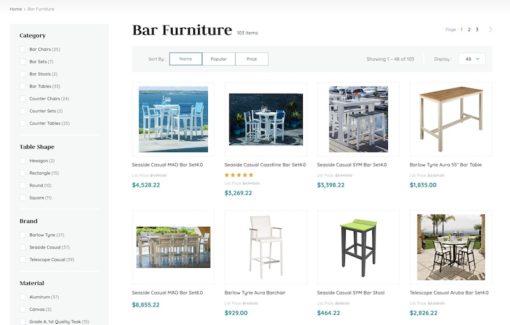
Using clothing in WooCommerce to exemplify the usage of categories and tags is both a good and a bad example. It may be confused. But on the positive side, it leads us to the introduction of Product Attribute.
In WordPress your options are not only limited to categories and tags for grouping your products/ items. Usually most WooCommerce online stores would set additional taxonomies for grouping other Product Attributes such as color, brand, designer, series or even style that are more fashion related. If we regard Category is more on the constant end, while Tag is more flexible and dynamic, Product Attribute sits somewhere between them. It is neither as rigid as category nor as spontaneous as tags.
#2 How many WordPress categories should you have?
There’s no specific number of categories that you should have. That really depends on the purpose and size of your website. If you’re just launching a new website, then perhaps you can choose 3-5 broad categories to start with. You can always add more categories when needed.
#3 Can I assign one post or item to multiple categories?
You can put an item into multiple categories in WordPress. This could be parent categories or a combination of parent categories and subcategories. Remember this won’t benefit your website’s SEO. You should only do it if it makes the most sense for your audiences.
If you do use multiple categories, you should try to avoid putting one post or item into too many categories. As a user, probably you don’t want to see the same piece of content appears repeatedly across different categories again and again.
#5 Is there a limit to how many Tags a post or an item can have?
Technically WordPress itself doesn’t have any limit on the number of tags you can have on each post or item. You can add as many as thousands of tags onto a post or item. Of course we don’t recommend you to do this.
Potentially adding too many tags in a post or item will cause some SEO issues. In a way Tags help search engines to better understand your website. Having an in-proportionate large number of tags could lead to confusions by the search engines and so it will affect your website’s ranking. To put it into practice, you shouldn’t use more than 10 tags in a post that is about 1,000 words in length.
#6 Using important keywords as your category and tag names
A proper use of categories and tags will effectively improve a website’s SEO. They provide search engines with an additional dimension to understand the content of your website. You have to make the best out of it. You should name your categories and tags strategically, use important keywords where appropriate and possible.
Small Considerations, Big Differences
Nowadays anyone with little or even no computer knowledge can make a website. But if you have to make a website that is good enough to stand out from the competitions, this is the attention to details you need to take your brand and its online presence to another level.
Good websites do not just need to be aesthetically pleasing, they have to be fast, visible to search engines, be able to attract and convert new customers. Don’t compromise on ease-of-use and low cost. They are some factors to consider. But your website is a long-term investment. It is particularly important if it is set up to do business seriously. You need to consider why you should use WooCommerce than a DIY platform for your online store, how to choose a WordPress theme, how to name your domain, and you should even start build up your SEO strategy and planning in mind before the website development works start.
Other related topics that you may be interested in:
- Our Website Design and Development Services
- What is Search Engine Optimization (SEO)? Learn more about our SEO Services.
- How to optimize a WordPress website for Google ranking?
- Five Ways You Can Use WordPress To Supercharge Your Business Growth
Whether you’re a current WordPress user looking for ways to improve or revamp your website, or you are setting up your new company and on your way to launching a new website and/ or an online store, you can always rely on our WordPress/ website support services. You may not want just another website. You need the best! Drop us a line and talk to our expert team!
Email: [email protected]
WhatsApp: +852 6099 4407
