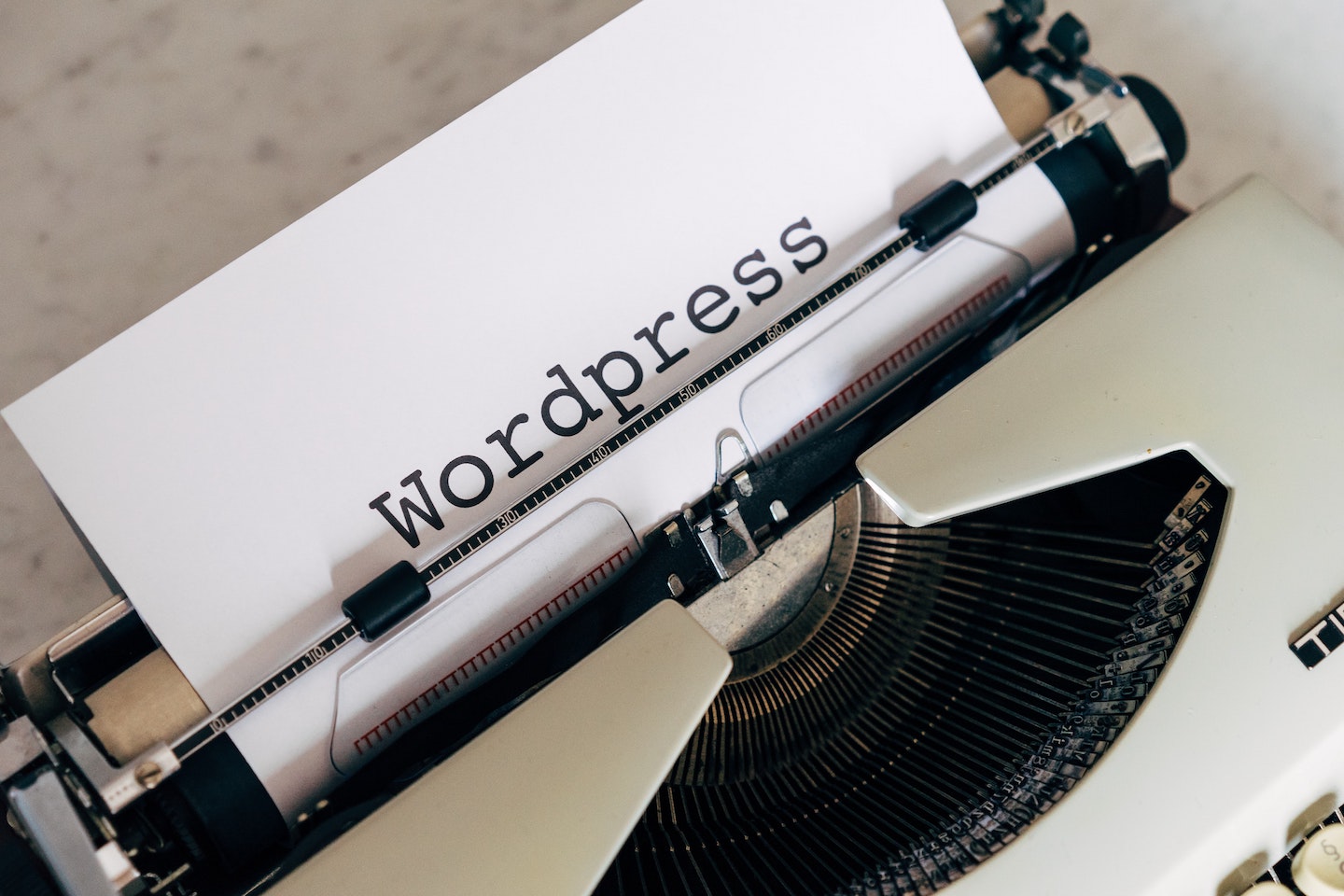What is WordPress?
Built on PHP and MySQL, WordPress is a free, open-source 2-in-1 content management system (CMS) and website builder. As opposed to custom web development, which you have to design and build your website from scratch, WordPress comprises a template system and a plugin architecture at its core. This makes installing and getting a website up and running fairly easy.
It was not intentionally created for novice computer users as with other DIY website builders either. But even if you don’t have any knowledge in coding, the basic software is simple enough for you to get started. And at the same time, it is highly scalable and customizable. Businesses have the total flexibility in expanding and growing their website wherever they need to.
Who made WordPress?
With the intention to support the discontinued blogging software b2/cafelog, Matt Mullenweg and Mike Little decided to build a new platform on top of it.
On May 27, 2003, Matt announced the first version of WordPress. As WordPress was opening itself to the community, something that was totally opposite in the blogging industry at that time. The public received it with overwhelmed enthusiasm. From then on WordPress has evolved to support literally all kinds of websites. Now its coverage includes more than just typical blogging, mailing lists, forums, media galleries, but full featured avant-garde websites for membership management, e-commerce, online education, and even private social network.
What’s more intriguing is now WordPress is the most widely used website builder. According to W3Techs, its May 2021 issue “Usage Statistics and Market Share of Content Management Systems for Websites”, 41.4% of the top 10 million websites are running on WordPress.
Themes
Themes is the template system being referred to within WordPress. It is more or less just liked picking up and putting on a different set of cloths. Businesses can select and change the entire look of their website without altering the core system or making any content modification. Such changes include the layout, typography, color, and most other design elements of a site.
Every WordPress website requires at least one activated theme to function. In other words, no WordPress website can run without a theme. There are free and paid themes. And at any time site administrators may install and switch into another one. There is no restriction.
Sometimes themes do more than just changing how the website looked. A lot of themes are designed and created with a specific purpose or business category in mind. The business categories we mention here span from restaurant, architect, gym, photography, fashion, magazine, real estate, to literally anything that you can imagine. For such matter these themes include certain features that are relevant to their niche. For example, a theme designed for Yoga Studios may include a built-in BMI calculator, class schedule and online booking. With all these purposely developed features, using this theme would provide a better user experience for the studio’s customers.
Plugins
While themes are about changing the design and appearance of a website, plugins are more about adding new functions and features to it.
WordPress’ plugin architecture allows businesses to extend the features and functionalities of their website effortlessly. Worked similarly to mobile apps, the plugin architecture provides a platform for 3rd party developers to build add-on modules. With a few clicks, site administrators can install these modules to add the needed functions into their website.
As of May 2021, it has in total around 60,000 plugins available to help optimize websites in a wide spectrum of aspects. Each of which offers custom functions and features. Businesses can use them to tailor their site to their specific needs. To give you a few examples, people use plugins for search engine optimization (SEO), self-service client portals, sharing of exclusive contents, customer relationship management (CRM), to content displaying features, such as the addition of widgets, navigation bars, pop-ups and floating icons.
As with themes, there are free and paid plugins. Paid (or premium) plugins usually come with exclusive features. Some of them are subscription based. Whichever the pricing model, plugin prices are usually quite affordable. The majority of them are in the range of a few to several hundred (US) dollars. Of course the price charged by the developer is completely depending on the complexity of the plugin and the services that come along with it. If at the end a business can’t find what they need, due to its characteristic of openness, any 3rd party developer or WordPress service provider should be able to make one to meet their highly specific requirement.
WordPress.org directory
WordPress.org directory is the App Store of WordPress. You can find most of the plugins there. Those plugins are subjected to review before they’re listed.
However, the WordPress.org Directory isn’t the only place to search and download plugins. Many other plugins are available from third-party WordPress developers who offer them as part of a larger suite of design and development services. Many independent WordPress hobbyists with experience in coding and web development create and share their projects in the community too.
Why is WordPress so popular then?
Modern websites must be both user- and search engine-friendly. WordPress’s integrated link management gives its websites a clean permalink structure. Editors can structure and assign categories and tags to their blog posts easily. Common site elements like headers, footers, sidebars are kept in their own files. Site administrators can make a change in a single place and see it everywhere immediately. They can also choose to edit web pages in HTML, using its out-of-the-box visual editor, or a page builder plugin that normally would provide and support more sophisticated editing features.
It is this easy-to-use, openness, strong community support, flexibility, and the enormous selection of robust features that make WordPress so popular.
Other related topics that you may be interested in:
-
- Learn more about our Website Design and Development Service
- How to do SEO for WooCommerce?
- How to pick the best domain name for your new website?
- Selling Your WooCommerce Products on TikTok Is Never Easier
- What must be considered when choosing a WordPress theme?
- How to optimize a WordPress website for Google ranking?
- What is a SEO-Driven Website Plan? Why is it important to the success of making a new website?
- Follow these 4 steps to boost your website traffics.
- 5 Ways You Can Use WordPress To Supercharge Your Business Growth.
- Why should you choose WooCommerce over Shopify?
- Why are WordPress Categories and Tags important?
This article is intended to give readers a quick introduction what WordPress is about. Still puzzled!? Don’t know where to start. No panic. We are here to make your web projects free from worries. Our team covers everything you need to get the most out of your WordPress project.
Drop us a line!
Email: [email protected]
WhatsApp: +852 6099 4407