Selling Your WooCommerce Products on TikTok Is Never Easier

Unarguably TikTok is the world’s fastest-growing advertising channel in recent years. Following the launch of TikTok for WooCommerce lately, WooCommerce merchants can now create and post video ads in TikTok using product images from their online store directly. Not only a cameraman or camera is no longer required, they don’t even need to leave their WordPress dashboard to get everything done.
Connecting your WooCommerce Store with TikTok For Business
This new WordPress plugin allows merchants to turn TikTok into a powerful sales tool of theirs and reach the one billion+ active users on their platform. With TikTok for WooCommerce, merchants can:
- Promote their products right where customers are spending their time
- Sync their store automatically to keep it up to date and unlock catalog-based ads
- Install the TikTok pixel for optimized campaign performance tracking
- Use the Smart Video Generator to create native ads from existing images
Let’s examine each of the major functionality in the following section.
Catalog Synchronization
The first key feature of TikTok for WooCommerce is to allow you to automatically sync your entire WooCommerce product catalog onto your TikTok profile. Once the items are updated, you can unlock catalog-based ad formats like Collection Ads and Dynamic Showcase Ads to promote your products. It is no better and easier way for getting potential customers excited about your offerings.
Advanced TikTok Pixel
Another prominent feature is TikTok Pixel integration. You will see TikTok Pixel right on your WooCommerce dashboard.
TikTok Pixel is a powerful measurement tool that tracks your TikTok ads impact on your website. It helps you to monitor sales, user activity, and find the right audience for your ads. Thereupon you can easily track and maximize your campaign and sales performance on one single console.
Advanced Matching
Advanced Matching is an optimized tracking added to TikTok Pixel that allows you to send privacy-safe hashed customer information including email addresses and phone numbers. It will eventually increase the match rate between TikTok ad clicks, views, and conversions that happen on your website.
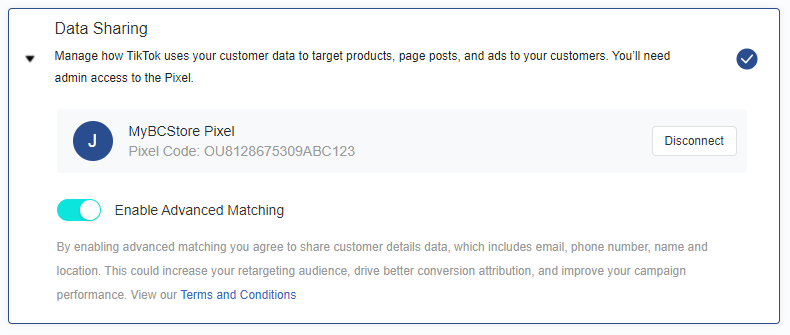
Launch an Ad Campaign in Minutes
Once you’ve finished setting up TikTok For Business, you can access your account on TikTok Ads Manager and explore TikTok’s extensive range of advertising formats, or use the Ad Campaign creation feature right from WooCommerce.
When you are ready to launch your ad campaign, you can do it by uploading a video of you own. Or using the Video Generator to create an engaging video from the catalog of product photos that have been synced in TikTok.
Immediately after you have your ad video prepared, you can then select your targeting criteria, set your budget, schedule for your campaign before you launch it. You will be able to complete the whole process with only a few clicks.
Smart Video Tool/ Video Generator
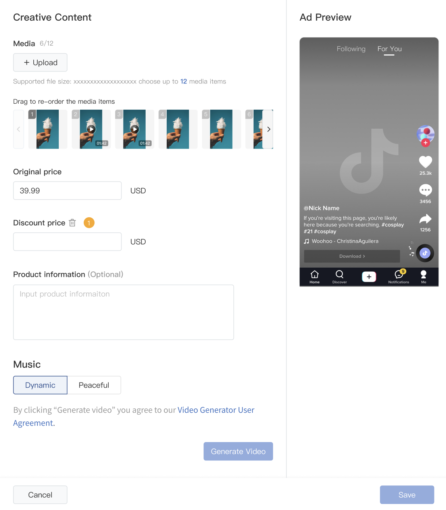
If you don’t have an existing video, you can use TikTok’s Smart Video Tool to automatically create a video using product photos other images you provide. This might not be the perfect solution. It is indeed very helpful and effective in case you don’t have any video production capability or budget.
Setting Up Billing and Payments
If you’ve already set up a valid payment method in your TikTok For Business account, your ad will be sent for review right away. You’ll receive a notification once your campaign goes live.
On the other hand, if you haven’t set up your payment information in your account, the system will prompt you to complete the billing and payment information. Where it will ask you for your business address and payment method. All you need to do is to fill in and submit the required information.
How TikTok’s Ad Review System Works
Primarily there are product review and content review. The Review system ensures all ad elements (product, caption, video, audio, etc.) are adhering to TikTok policies. For this matter product relevance is one factor. Alongside the video must give users a good experience.
Although some of the reviews may take longer, most of them are done within 24 hours. You will receive a notification once your TikTok ads have been approved and published. If somehow your ad is rejected and there are changes that can be made to help approve it, you will be notified via Ad Group in the TikTok Ads Manager platform in due time.
Get ready in 3 simple steps
Creating TikTok ads that increase traffic and sales to your WooCommerce store has never been easier. Follow the 3 simple steps outlined below, you’ll get there in no time:
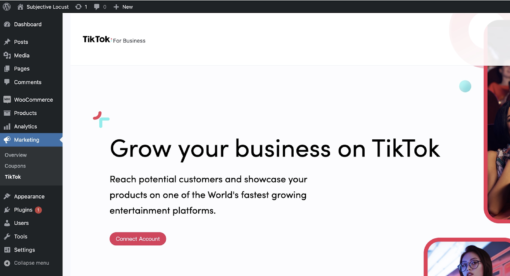
- Download, install and activate TikTok for WooCommerce in your WordPress/ WooCommece website. Make sure both of your WordPress and WooCommerce versions are compatible and working with the latest version of the plugin.
- Create a new TikTok Account, or connect WooCommerce with your existing account if you already have one. Follow the on-screen instructions to complete the setup.
- Add your store website to your TikTok bio directly in the integration for extra visibility. Your account must have a minimum of 1,000 followers to do this though.
Do you need help in setting up your WordPress/ WooCommerce store? Or do you want to drive more traffics to your websites? Please come talk to us!
Email: [email protected]
WhatsApp: +852 6099 4407
Contact us or submit your question to us here.
Other related topics that you may be interested in:
- Find out more about our Website Design & Development Services.
- Five ways you can use WordPress to supercharge your business growth.
- Why your website is not getting traffic? Follow these 4 steps to fix it.
- What is a SEO-Driven Website Plan? Why is it important to the success of making a new website?
- How to optimize a WordPress website for Google Ranking?
- What is WordPress?
- How to do SEO for WooCommerce?
- Why should you choose WooCommerce instead of Shopify?
- What is ‘Pick, Pack, Ship’? How does it make or break your e-Commerce business?
