How to do SEO for WooCommerce?

It is only the beginning when you launch your website or online store. New customers will not show up by themselves spontaneously. Be it a personal WordPress blog or a WooCommerce site, you have to promote it to get exposure and awareness. Among all the marketing options you have, Search Engine Optimization (SEO) will certainly improve your site’s organic traffic. The end result is simple and direct. It will take your business and products closer to your target customers.
All things considered SEO may not be on the top of your marketing to-do list. We know SEO does not reel in traffic overnight as compared to social ads and pay-per-click (PPC). However, you are going to miss out a lot of opportunities if you just turn a deaf ear to it. SEO is as important as word-of-mouth referral. If you haven’t started you have to get going. Make a plan for it. Remember the earlier you kick off your SEO campaign, the faster and bigger the snowball effect it will be.
It all sounds amazing. Now you might be wondering how to make SEO works for your WooCommerce store. In this article, we are going to explain how to optimize your WooCommerce site for top search engine rankings. But before that, let’s do some revisions.
What is WooCommerce?
WooCommerce is a free, self-hosted eCommerce application (plugin) built and run on WordPress. 99% of WordPress websites are using it to power their eCommerce store. And up until mid-2022, 28% of the top 1 million online stores are using WooCommerce.
WooCommerce offers many powerful features. Out of the box it supports customer registration, store front, shopping cart, guest check-out, secure payments, order tracking, sales analytics, and literally any must-have functionality of a modern online store. Yet even non-techie small business owners will find it easy to use. It makes creating and managing an eCommerce website simple without compromising on flexibility, versatility and scalability.
One other distinctive advantage of WooCommerce is the availability of a large pool of developers and product specialists. Both WooCommerce and WordPress are open source. Your business is not locked into a proprietary software. To a large extent you are free to create custom themes and functionalities, or modify and adapt the system to your own operation process. For some less popular eCommerce platforms, it is difficult to find developers capable of doing these works. Even though if you can find one, they are always expensive to hire.
Is WooCommerce SEO-friendly?
WooCommerce inherits all of the strength and reliability of WordPress. One thing WordPress is known for is its SEO-friendliness. To this end the combo has built-in features plus a lot of 3rd party plug-ins/ add-ons that will help you optimize your website and product page for SEO. Even so it doesn’t mean it is totally effortless. A successful SEO implementation is still relying heavily on how you build and maintain your website/ WooCommerce store.
Prep Works for WooCommerce SEO
Before you get your hands wet starting to optimize your WooCommerce store for SEO. Here’s some prep works you need to do:
- Set up tracking using Google Analytics 4 (GA4) to collect data and measure the performance of your site. GA4 is the next generation of Google Analytics that gives you the essential insights to understand and improve your web store.
- Choose an appropriate WordPress theme. And bear in mind not all WordPress themes are WooCommerce ready.
- Install and set up a SEO plug-in on your website. Yoast, Rank Math, All In One SEO and The SEO Framework are the most recommended SEO plug-ins for WordPress. They provide users with the tools that make many SEO tasks much easier. Literally you don’t need to understand a single line of code to start optimizing your WooCommerce store for SEO.
- Add your website to Google Search Console. The tools and reports in Google Search Console will help you fix issues, keep track of your site’s search traffic and performance over time. Most importantly this where you submit your XML sitemap to Google.
- Do a comprehensive keyword research before you decide which keywords to pursue. You have to find out what search terms your target customers are using to find your products online. Yet some of those search terms may not worth your effort due to their low search volume or high level of difficulty. You have set your priority and make the best use of your resources.
- Analyze your SEO competitors to learn about what search terms and how they are ranking for. You do not just get an idea what you need to do to outrank them. Sometimes you’ll find some untapped opportunities that have been waiting idly to be explored.
- Your WooCommerce store must be safe and secure. Google warns users of scams, malware and phishing websites by quickly marking unsafe websites with warnings. The first thing you need to do is to obtain a SSL (Secure Socket Layer) certificate for your site. SSL is an internet protocol used to encrypt data and authenticate your website. Following this you must tighten and monitor your site’s security constantly to prevent any malware injection and data theft attempts.
- Tune your WordPress/ WooCommerce website’s performance. Make sure it loads fast. Two seconds is the longest the average internet user expects to wait for a page to load.
How to optimize WooCommerce for SEO?
Now you have laid the SEO foundation for optimizing your WooCommerce store, let’s check out what you need to do in order to get a top spot on the Search Engine Result Pages (SERPs):
#1: Write SEO-Friendly Product Titles and Descriptions
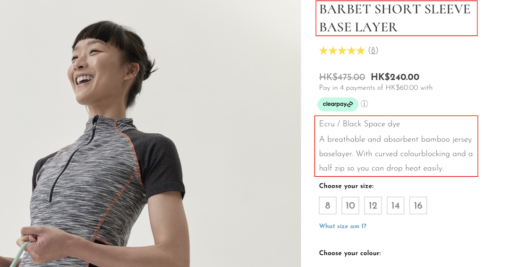
Apparently your online product catalog makes up the core content of your WooCommerce store. Just like you optimize your cornerstone pages and blog posts for SEO, you also need to optimize each of your WooCommerce products for them to get ranked. And it is particularly crucial for Product Titles and Descriptions. This is where you have to pay a little more attention to.
To begin with product titles and descriptions must provide succinct product information that is written for your target audience. In a way that is catchy and interesting, they should also include the target keywords you want them to rank for. But never over-optimize, do tricks or provide misleading information. Or you may risk your store getting penalized by Google.
You can also consider using headings and lists in your descriptions to give them some structure. This will help search engines better understand your product page content.
#2: Use Product Categories
Speaking of good content structure, you must use Product Category to keep your products and WooCommerce storefront organized.
We normally use Category to group similar products together. It makes it easier for shoppers to navigate and quickly find the products they’re looking for.
Take any online shoe store as the example. Most of them use the main category for sex and kids, then under each main category they group their shoes by styles or functions, such as sneakers, flats, heels, etc. Then on the product pages are individual products like ‘Onitsuka Tiger Mexico 66’ or ‘VANS Classic Eco Theory Checkerboard’.
#3: Optimize Category/ Storefront Page Titles and Descriptions
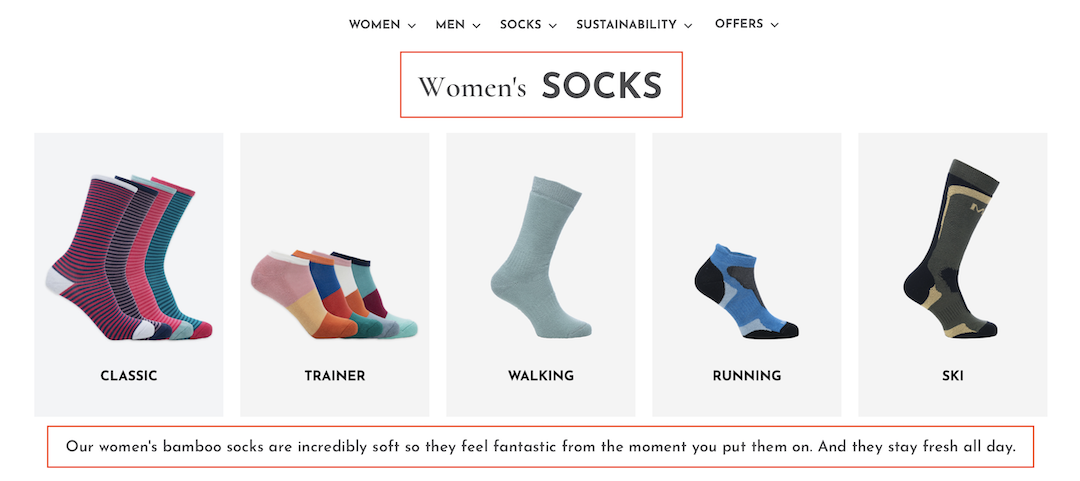
WooCommerce automatically creates Product Category Pages. When it comes to WooCommerce SEO, your storefront page and product category pages are incredibly important. Make sure they have proper titles and meta descriptions and are indexed.
Meta descriptions show up under the search entry title. We can see them as some extended texts from the page title to tell users what the page is about. They can make or break your clickthrough rates (CTR). You can use attractive terms, deals and calls to action in meta descriptions to make your entry stands out from the crowd.
#4: Enable Breadcrumbs
Breadcrumbs are placed at the top of pages to show visitors where they are. They do not just help visitors to navigate your site more freely and easily. Google is using it to determine site structure. As can be seen they also appear in search results. In a word it is a ranking factor we shouldn’t ignore.
#5: Add Alt Text to Product Images
Alt text is used to tell what the image is about and what it shows. The descriptions you enter have to be specific, accurate and equivalent. Typically it should be as brief as possible (without sacrificing accuracy). Only a few words is enough. But if you ask how long should alt text be. There is no model answer. The general understanding is alt text should contain no more than 140 characters.
Alt text is a key ranking factor for both text and image search. You have to add and optimize alt text to all of your product images.
#6 Use Short and Descriptive URLs
It is always a good practice to use SEO-friendly URLs that are easy to read and understand. So don’t use complex URLs with lots of parameters. Besides, having repeating words or uncommon symbols are not user-friendly either.
Likewise dynamic URLs are the last thing you want to use with your product pages. Although not everyone agrees static URLs are more SEO-friendly and shareable than dynamic URLs, our recommendation is to stick to static URLs for your product pages.
Bonus tips for WooCommerce SEO
Collect Customer Reviews
You have to actively collect product reviews and ratings from your customers. Strong reviews and high ratings do not just give Google, but also new customers another dimension of trustworthiness and social proof to your WooCommerce store.
While not all reviews are positive and energizing, don’t just delete them and pretend you’ve never seen them. You have to respond to them. This is the time to engage the customer in a meaningful and helpful conversation; to grow trust and long-term loyalty.
Optimize your store’s ‘no products found’ page
When a customer searches for something in your store that doesn’t exist, the default message returned by WooCommerce is ‘no products found’. It is not helpful at all. You have to turn this seemingly end of search journey to a new starting point. Common options include giving the shoppers the opportunity to perform another search. Or what is even better, is to present them with a list or page of alternate product suggestions, or let them talk to your customer service without hassle.
Perform Local SEO if your business is targeting local/ nearby customers
If your business serves customers in different areas with your own brick-and-mortar outlets, add Local SEO best practices to your WooCommerce SEO campaign. Don’t miss out any opportunities for shoppers that are intending to spend in those areas.
Perform International SEO if you are selling your products globally
As opposed to Local SEO, International SEO will improve your website’s visibility and ranking in multiple countries (multi-regional SEO) and/ or languages (multi-lingual SEO).
SEO is a long-term strategy
SEO is an ongoing process. Nonetheless it could be very challenging, especially in those highly competitive markets. On the positive side, your contributions are accumulative. The more time and effort committed to SEO marketing, the better and longer a website or an eCommerce store stands to be a worthy contender in its arena. The opportunities it brings are critical to a business or a brand’s online presence, now and in the future.
Other related topics that you may be interested in:
- Learn more about our full suite of Search Engine Optimization (SEO) Services
- Learn more about our WordPress and WooCommerce Services
- SEO 101: Behind the SEO Scene
- What’s a SEO-Driven Website Plan? Why is it important to the success of making a new website?
- Why your website is not getting traffic? Follow these 4 steps to fix it.
- Why are Internal Links Important for SEO?
- Google My Business for Local SEO
- Let’s talk about Image SEO
- Why should you choose WooCommerce over Shopify?
- What is ‘Pick, Pack, Ship’? How does it make or break your e-Commerce business?
We are a full service IT company specialized in Web, App and SEO technologies. Please come talk to us in case you need help in any of the following areas:
- Starting a Blog
- Building a Corporate Website
- Building an Online Store
- WordPress SEO
- WooCommerce SEO
- WordPress Performance
- WordPress Security
- Fixing WordPress Errors
Email: [email protected]
WhatsApp: +852 6099 4407

